Entry and exit logic operate on Bar Close only. This filters market noise dramatically accelerates optimizations, avoids stop loss hunting, and ensures proper operation at any broker with an inexpensive spread. No short term risky strategies ( scalping, martingale, grid )
- Sophisticated exits working together include broker decoy and safety stops, virtual (stealth), trailing, breakeven, partial closings at multiple exit targets
Multiple safety features to keep your account safe from power outages, internet outage or disconnect, broker context busy, platform freeze, and much more
Strategy One
- Enable Strategy 1 – Set true to enable
- Use Money Management – Select true to use automated lot sizing
- MM Risk Setting 1 – Risk Setting for Money management
- Lot Size – Fixed Lot size
- Max Open Positions – Max Positions for strategy 1
- Fast Period – Period of bars for fast measurement
- Slow Period – Period of bars for slow measurement
- Volatility Factor – Factor for volatility calculation
- MA 1 Period – Moving average 1.
- MA 2 Period – Moving average 2.
- MA 3 Period – Moving average 3.
- Target Profit – Virtual (Hidden) Target Profit pips
- Stop Loss – Virtual (Hidden) Stop Loss pips
- Trailing Stop – Virtual (Hidden) Trailing Stop pips
- Break-Even Activation Pips – Price must be this far into profit for breakeven activation
- Pips to Lock In – Pips to lock-in
- Broker Target Profit – Set to a number slightly larger than Virtual Target Profit. Sending hard exits to the broker serves a dual purpose as both a decoy and safety mechanism
- Broker Stop-Loss – Set to a number slightly larger than Virtual Stop Loss.
- Use Partial Close – Set to true to close positions at multiple exit targets
- Position Percentage to Close – Percentage to close at each target
- Min Profit Pips – Minimum amount of pip before the first exit
- Pips Between Closings – Number of pips into profit between closings
- Max Gap Allowed – If Price Gap exceeds this number of pips trading will be paused
- Hours to Pause After Gap – Trading will be paused this many hours after the price gap
- Magic Number S1 – Use a unique number for each strategy on every instance of Legen
Strategy Two
- Enable Strategy 2 – Select true to enable strategy two
- Use Money Management – Select true to use automated lot sizing
- MM Risk Setting 2 – Risk Setting for Money management
- Lot Size – Fixed Lot size
- Sample Period – Number of bars for support/resistance algorithm
- Look Back Period – Number of bars scanned
- Order Offset (Pips) – Entry orders offset
- Target Profit – Virtual (Hidden) Target Profit pips
- Stop Loss – Virtual (Hidden) Stop Loss pips
- Trailing Stop – Virtual (Hidden) Trailing Stop pips
- Break-Even Activation Pips – Price must be this far into profit for breakeven activation
- Pips to Lock In – Pips to lock in with breakeven activation
- Broker Target Profit S2 – Set to a number slightly larger than Virtual Target Profit. Sending hard exits to the broker serves a dual purpose as both s a decoy and safety mechanism.
- Broker Stop-Loss S2 – Set to a number slightly larger than Virtual Stop Loss.
- Use Partial Close – Set to true to close positions at multiple exit targets
- Position Percentage to Close – Percentage of the original position to close at each target
- Min Profit Pips – Minimum amount of pip before the first exit
- Pips Between Closings – Number of pips into profit between closings
- Magic Number S2 – Use a unique number for each strategy on every instance of Legend
Universal Variables
- Use Trading Hours – Set true to use trading hours
- An hour to Start Trading – Hour to start (GMT time)
- Hour To Stop Trading – Hour to stop (GMT time)
- Friday Exit Hour – Hour to stop trading on Friday and exit trades. (broker time)
- Transparent Display – Set true for transparent display
- Trade Comment – Comment to be sent with trades
- Order Expiration Minutes – Pending Order Expiration Minutes 0 = Never expires

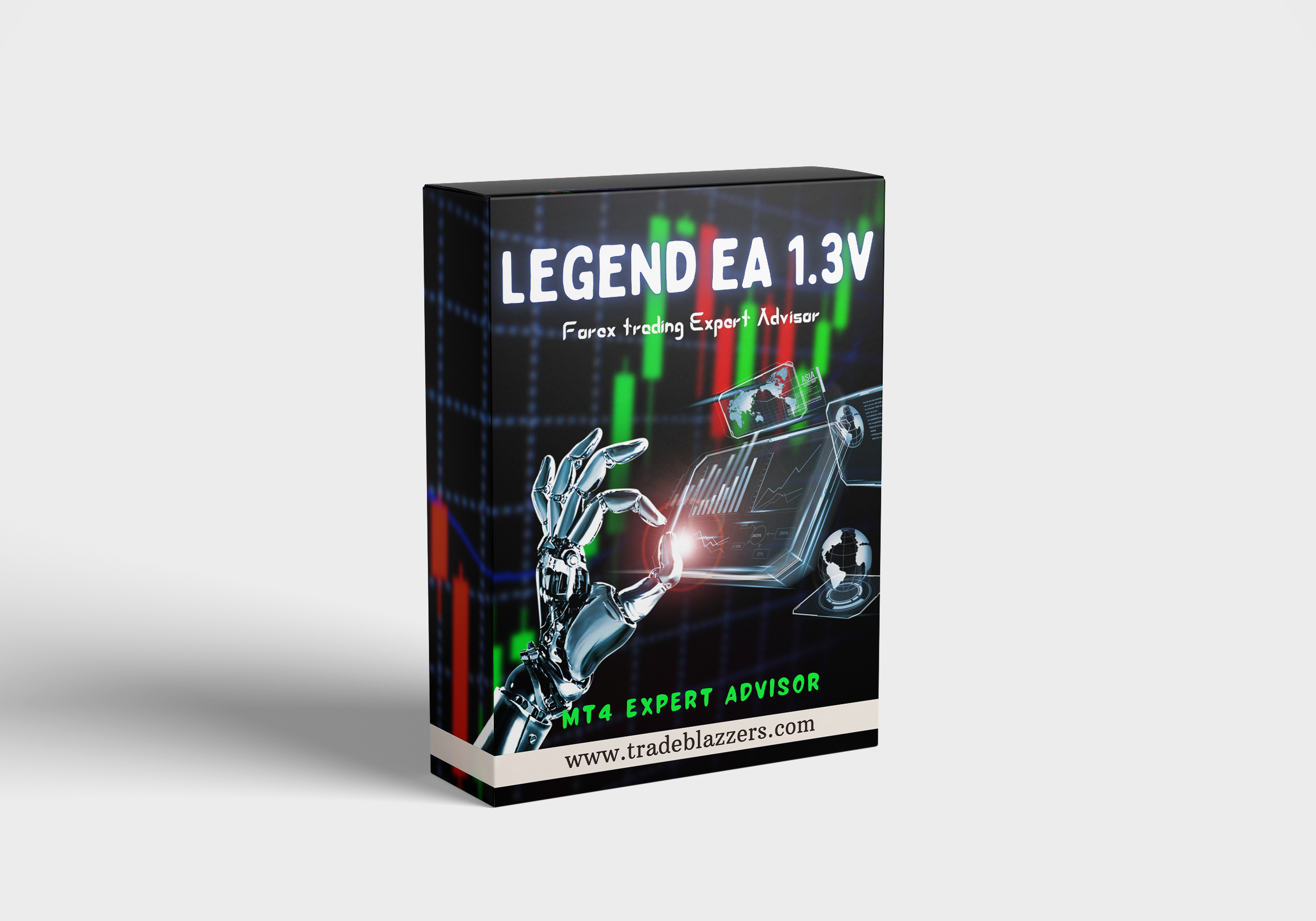
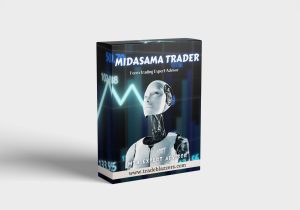
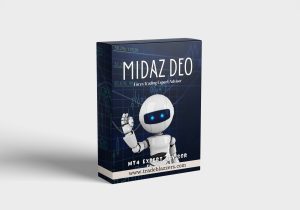

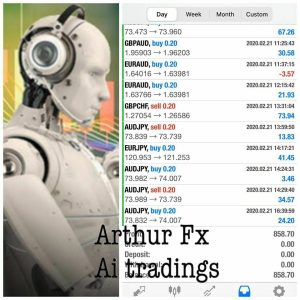
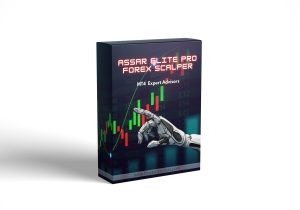

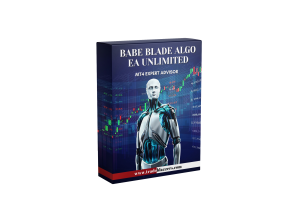
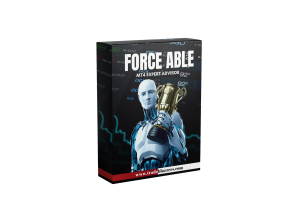
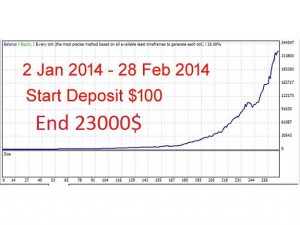


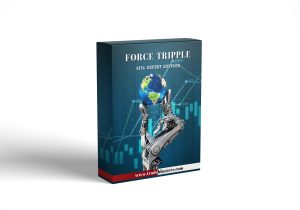

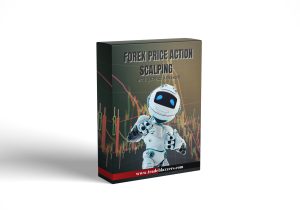

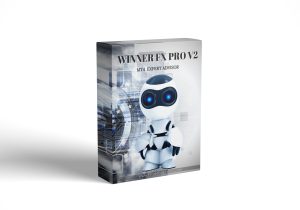

Reviews
There are no reviews yet.