Blessing EA
Features
- Works on multiple pairs
- Multiple Entry Control Features (3888 entry types)
- BUY/SELL trade entries or STOP/LIMIT trade entries
- Grid Trading Strategy with many control features
- ShutDown feature, stops B3 trading after basket close
- Emergency Close All Feature
- Holiday Shut Down Feature
- Order Management/Checking Conditions
- Email Management – B3 talks back to you
- Grid Array Generation based on user input
- Take Profit Trader
- Stealth TP trader – no TP sent to broker
- Stealth SL feature – no SL sent to broker
- Can manage Manually added trades
- Profit Trailing Stop Feature for extra profit
- Close old trades feature, draw down reducer
- Exit trades early feature
- Current or Correlated pair Hedging capabilities
- Recoup loss function
- Recoup broker commission and swap function
- Additional trades added to “basket” incrementally
- Power Out Stop Loss Features – SL is sent to broker
- Portion control feature
- Manual account type selection
- Stop Trade Balance Protection
- Equity Stop Loss Protection
- Automatic broker decimal selection
- Chart overlays to monitor trades and account
- Manual or automatic money management features
- Broker spreads are not an issue
- Manual or Automatic trade magic number selection
How to Use Blessing
Blessing is placed on the hourly chart or, quite frankly, any chart period you desire to trade. Blessing, in its basic strategy, was designed to trade the USDJPY pair on the daily chart. Newly added features have allowed Blessing to trade other timeframes and pairs. These new features have created a better return and lower drawdowns on the hourly timeframe.
Blessing shows great potential on the one minute charts trading the EURCHF pair. Set files are being developed and will be posted outside the purview of this manual. Simply applying the tested set file to the timeframe and pair listed in the set file name will allow you to trade Blessing with that pair.
Entry Settings
Blessing traditionally uses pending BUY/SELL LIMIT/STOP orders to open the first trade of a grid. If the setting B3Traditional is set to true, it will continue to trade in this fashion. If B3Traditional is set to false, Blessing will place an instant BUY/SELL order when a trade is triggered. For the purposes of this manual, all examples will assume that B3Traditional is set to true (its default setting).
Blessing now uses up to five indicators in its entry decision making process. You can use them all together or separately. The UseAnyEntry feature allows you to tighten your entry decision. By default, MA is turned on as the base indicator. If you elect to turn on the other indicators, Blessing can use them all to determine entry, or use the first available entry from the indicators.
Indicators
Each of the 5 standard entry indicators built into Blessing has a user setting which can have one of 3 states: If the entry method is set to 0, then that entry method is disabled, and will not be used. If the entry method is set to 1, then it will act as normal, placing a trade if the entry conditions are met. If the entry method is set to 2, then it will trade in reverse, i.e. if the entry triggers a BUY STOP/LIMIT order, then Blessing will place a SELL STOP/LIMIT order.
Moving Average (MA)
Original designs of Blessing yielded an Expert Advisor that relied solely on the Moving Average. The MAEntry was set in the menu with the period set in MAPeriod and Blessing used this simply to place its first grid set of a BUY/SELL STOP/LIMIT at 25 pips. The idea was to always have Blessing placing the grid once the basket of trades was closed. Occasionally, the direction was not perfectly selected. After all, it could simply be a flip of a coin (long or short)! Blessing didn’t make money with perfect entries but profited solely on the size of the grid.
Commodities Channel Index (CCI)
CCI was added as another indictor to MA. CCI looks at prices on the M5, M15, M30 and H1 timeframes of that pair for the period set in CCIPeriod, and if the CCI is “trending” the same on all 4 timeframes, that trend is used. CCI is user selectable via the CCIEntry menu set item. The direction of CCI for the 4 time frames can be viewed on the screen by setting DisplayCCI to true in the Display Control settings.
MA Channel
Neither MA nor CCI had the ability to define a ranging market. By default, Blessing believes we are in a ranging market and it’s through MA calculation or CCI calculation that we determine whether the market is moving up or down. However, Blessing was quick to determine up or down, ruling out ranging altogether! Not any more! Blessing’s capabilities now define a window of a ranging market. Blessing uses a channel set by the user in number of pips.
If a user sets the Ma Distance variable at 5 pips, a channel is drawn around the MA, 5 pips above and 5 pips below. If the BID price happens to be in this channel, MA leaves Blessing in its ranging market condition. This is important because if we are using MA or CCI and it’s time to place a trade, should the market be ranging by Blessing’s definition, it will place a BUY STOP and SELL STOP around the current price condition.
Entry Delay
Later iterations added a slowing feature. This allowed Blessing to wait for the number of seconds set in the EntryDelay setting before placing the next LIMIT trade hopefully stopping a runaway grid in the wrong direction. This worked very effectively and made trading on the USDJPY stable. However, concern existed for laying the start of the grid based simply on whether the MA or CCI said long or short so the Bollinger Band (BB) feature and Stochastic (Stoch) confirmation were added as user selectable indicators.
Bollinger Band Indicator
As stated previously, MA is always on by default. Based on the period set by the user, TREND UP or TREND DOWN is displayed in the overlay. If the Bollinger Band function is turned off, MA is used to lay the grid. This is how Blessing has always worked up until now. Blessing gives the user the ability to now use BollingerEntry as an entry feature.
Users familiar with BB realize BB is a powerful indicator that “channelizes” the prices. Movement outside the bands is rare and when it happens, chances are a correction to the price to bring it back within the bands should happen. There are many user selectable items that could have been programmed into Blessing but having all of these items in the menu would have made Blessing unusable for most. The typical BB channel, upper and lower bands of the channel, are calculated based on a standard deviation away from the mean average of the MA. Usually 2 times the standard deviation is average and is what most traders use. Although user selectable with BollDeviation, it’s not recommended that the BB deviation is altered from 2. BollDistance and BollPeriod are what controls the “tightness” of the channel to price. 15 or less on the period and 13 or less on the distance will determine how often price touches or goes through the price channels of the BB indicator.
Once BollingerEntry is on, it looks for the condition where price is outside the bands. If outside the bands it will place a short trade if above the upper band or a long trade if below the lower band. Since price will typically move back the other direction, Blessing will usually take a profit after one or two trades. This leads to a lower draw down over time and a better grid selection.
Anyone used to the previous versions of Blessing will have noticed that the BB entry would place instant BUY/SELL orders. In order for that to happen in this current version, B3Traditional must be set to false.


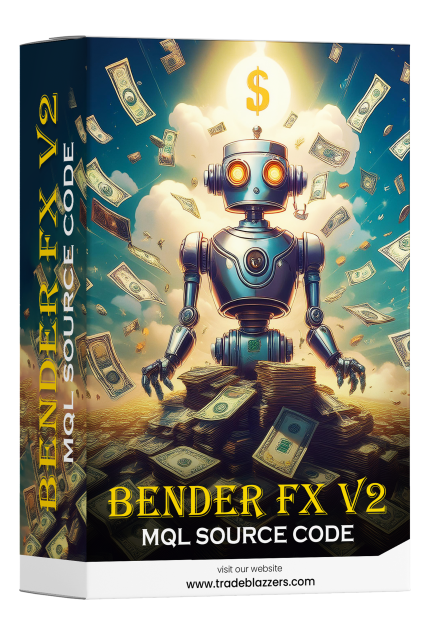
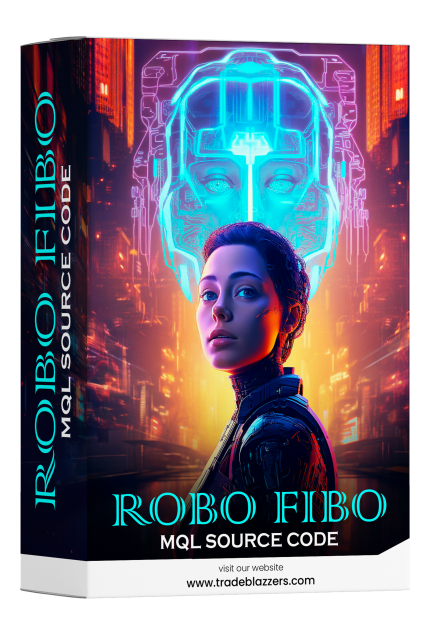
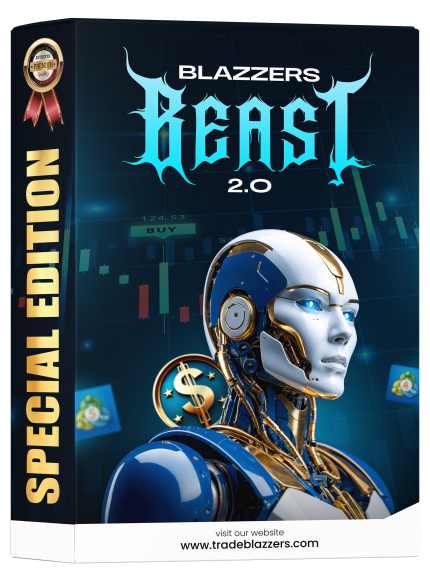
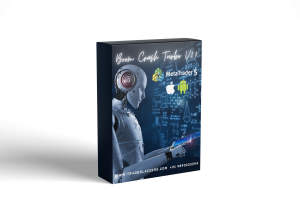
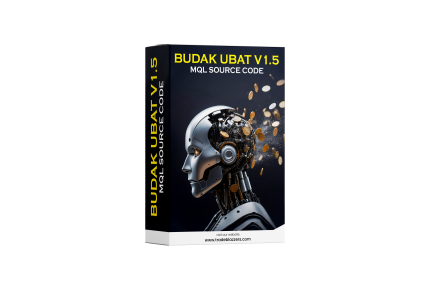
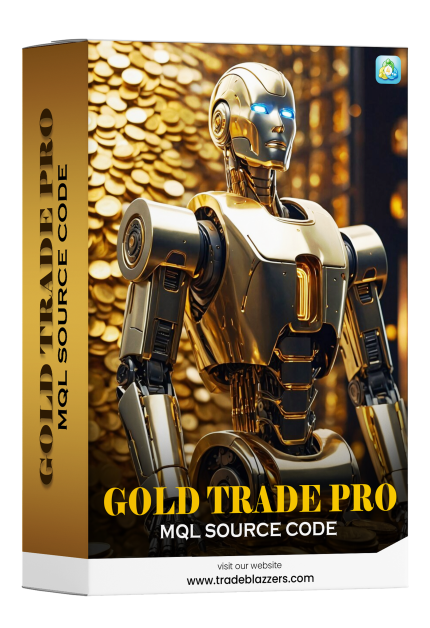
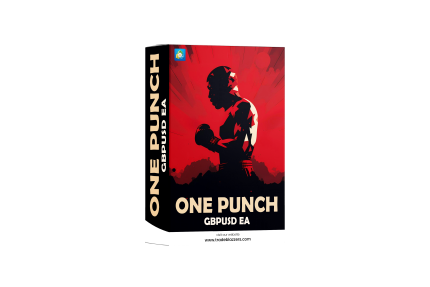
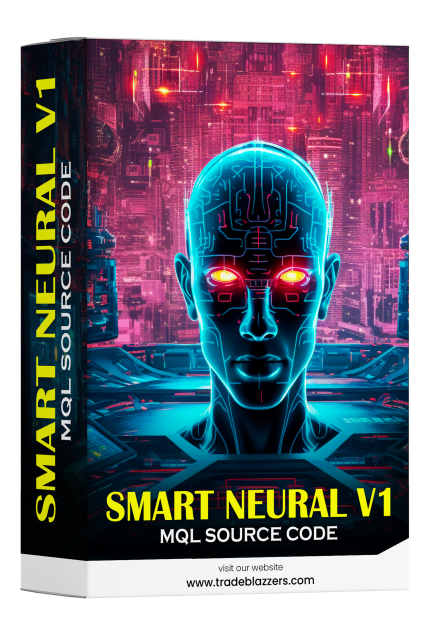

Reviews
There are no reviews yet.